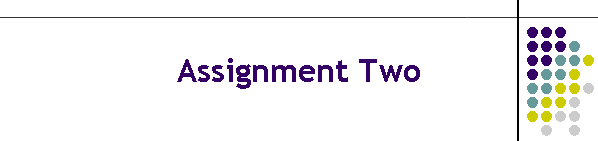|

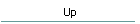





UQ Links




This website is
hosted by
Watoomba
Web Service

| |
Due Date: 5pm Friday 16 May, 2003 (week 10)
Submission: on-line
Weight: 35% (Note that all assessment items must be handed in for you to be
eligible to pass this course.)
You are the web master for the company
Watoomba Web Service. The only function of the company is to hold a
course Internet Interface Design.
Design the web site for the company including all the necessary pages for
the complete course administration.
Do not put any personal identifying material on the web pages so that
your site can be graded without knowledge of who did the pages.
The assignment expects that you will do the following:
- A user analysis to find out the needs of the web site.
- A design of an appropriate web site to meet the needs of users
foreseen in above.
- Users of the site include students, staff and administration workers
of the company.
- It is expected that some sort of registration, payment and information
pages would be on the site. This would of course come from a good user
analysis.
Assessment:
Assessment will be according to the amount the following criteria are
satisfied:
- Visual Clarity
Information displayed on the screen should be clear, well organized,
unambiguous and easy to read.
 | Is each screen clearly identified with and informative title or
description? |
 | Is important information highlighted on the screen? |
 | When the user enters information on the screen, it it clear:
 | where the information should be entered? |
 | in what format it should be entered? |
|
 | Are different types of information clearly separated from each other
on the screen? |
 | Are bright or light colours displayed on a dark background, and vice
versa? |
 | Is the information on the screen easy to see and read? |
 | Do the screens appear uncluttered? |
Compatibility
The way the system look and works should be compatible with user
conventions and expectations.
 | Are colours assigned according to conventional associations where
these are important? (e.g. red = alarm, stop) |
 | Where abbreviations, acronyms , codes and other alphanumeric
information are displayed:
 | are they easy to recognize and understand? |
 | do they follow conventions where these |
 | exist? |
|
 | Where icons, symbols, graphical representations and other pictorial
information are displayed:
 | are they easy to recognize and understand? do they follow
conventions where these exist? |
|
 | Where jargon and terminology is used within the system, is it
familiar to the user? |
 | Are established conventions followed for the format in which
particular types of information are displayed? (eg. layout of dates and
telephone numbers). |
 | Is information presented in a way which fits the user's view of the
task? |
 | Does the sequence of activities required to complete a task follow
that the user would expect? |
 | Does the system work in the way the user thinks it should work? |
Explicitness
The way the system works and is structured would be clear to the user.
 | Is it clear what stage the system has reached in a task? |
 | Is it clear what the user need to do in order to complete a task?
|
 | Where the user is presented with a menu is it clear what each option
means? |
 | Is it clear what part of the system the user is in? |
 | |
Consistency
The way the system looks and works should be consistent at all times.
 | Are different colours used consistently throughout the system? (e.g.
errors always highlighted in the same colour) |
 | Are abbreviations, acronyms, codes and other alphanumeric
information used consistently throughout the system? |
 | Are icons, symbols, graphical representations and other pictorial
information used consistently throughout the system? |
 | Is the same type of information (e.g. instruction, menus, messages,
titles) displayed:
 | in the same location on the screen? |
 | in the same layout? |
|
 | Is the method of entering information consistent throughout the
system? |
 | Is the method of selecting options (e.g. from a menu) consistent
throughout the system? |
 | Are there standard procedures for carrying out similar, related
operations? (e.g. updating and deleting information, starting and
finishing transactions) |
 | Is the way the system responds to a particular user action
consistent at all times? |
Appropriate Functionality
The system should meet the needs and requirements of users when
carrying out tasks.
 | Is the way the information is presented appropriate for the tasks?
|
 | Does each screen contain all the information which the user feels is
relevant to the task? |
 | Are users provided with all the options which they feel is necessary
at any particular stage in a task? |
 | Is the system feedback appropriate for the task? |
 | Is task specific jargon and terminology defined at an early stage of
the task? |
Information Feedback
Users should be given clear, informative feedback on where they are in
the system, what actions they have taken, whether these actions have been
successful and what actions should be taken next.
 | Are the instructions and messages displayed on the screen concise
and positive? |
 | Are the messages displayed relevant? |
 | Do instructions and prompts clearly indicate what to do? |
 | Is it clear what the user needs to do in order to take a particular
action? |
 | Is it clear what shortcuts, if any, are possible? |
 | Does the system clearly inform the user of any delay, making it
clear that the user's input or request is being processed? |
 | Is it clear to a user what should be done to correct an error? |
PHP is not required in the assignment. I am simply strongly encouraging
the use in order to make consistency and maintenance easy.
Please make sure to also familiarize yourself with the School's policy on
student misconduct. |
|